Hi, we meet again...
want to know how to put a Youtube video in your Blogger post...?
Check this out!
1. Choose any video in the Youtube. Then copy the code from the box given beside the video...for example, see the arrow in the picture below
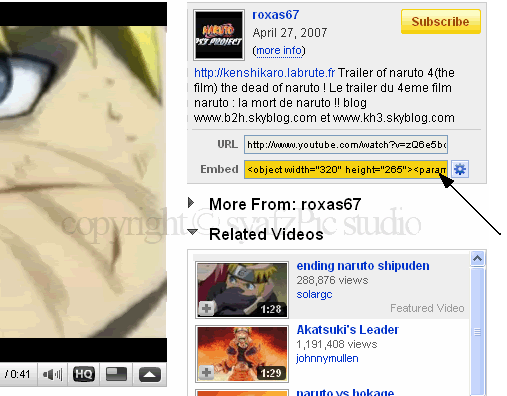
Example code:
- Code: Select all
<object width="320" height="265"><param name="movie" value="http://www.youtube.com/v/zQ6e5bo7jpU&hl=en&fs=1&"></param><param name="allowFullScreen" value="true"></param><param name="allowscriptaccess" value="always"></param><embed src="http://www.youtube.com/v/zQ6e5bo7jpU&hl=en&fs=1&" type="application/x-shockwave-flash" allowscriptaccess="always" allowfullscreen="true" width="320" height="265"></embed></object>
2. Click the 'New Post' button and choose 'Edit Html'
3. Paste the code in it.
4. Publish your post
5. Finish
Enjoy it...
0 comments:
Post a Comment