Want to view related post under your post?
Want to make the readers to find the related post easily?
Don't worry, here is the solution...
Step #1. First, go to 'Layout' tab and choose the Edit HTML section ( Layout>Edit HTML )
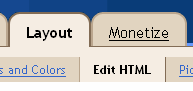
Step #2. For this step you need to backup your template (click the 'Download Full Template' to backup your template)
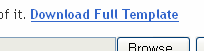
Step #3. To start editing your template, please click the 'Expand Widget Templates'
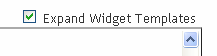
Step #4. Use Ctrl+F to find this </head> tag. Then paste this code just before this </head> tag:
- Code: Select all
<!--syazchess related posts starts-->
<style>
#related-posts {
float : left;
width : 540px;
margin-top:20px;
margin-left : 5px;
margin-bottom:20px;
font : 11px Verdana;
margin-bottom:10px;
}
#related-posts .widget {
list-style-type : none;
margin : 5px 0 5px 0;
padding : 0;
}
#related-posts .widget h2, #related-posts h2 {
color : #940f04;
font-size : 20px;
font-weight : normal;
margin : 5px 7px 0;
padding : 0 0 5px;
}
#related-posts a {
color : #054474;
font-size : 11px;
text-decoration : none;
}
#related-posts a:hover {
color : #054474;
text-decoration : none;
}
#related-posts ul {
border : medium none;
margin : 10px;
padding : 0;
}
#related-posts ul li {
display : block;
background : url("http://i625.photobucket.com/albums/tt337/syafzpic/Forum%20upload%20only/syafzpic-for.gif") no-repeat 0 0;
margin : 0;
padding-top : 0;
padding-right : 0;
padding-bottom : 1px;
padding-left : 16px;
margin-bottom : 5px;
line-height : 2em;
border-bottom:1px dotted #cccccc;
}
</style>
<script src='http://www.sigmirror.com/files/30184_hsy8j/syafzpic-related-posts.js' type='text/javascript'/>
<!--syafzpic related posts end-->
Step #5. Use the Ctrl+F to find this <data:post.body/> tag.
Step #6. Then paste this code after the <data:post.body/> tag:
- Code: Select all
<!--related post start here-->
<b:if cond='data:blog.pageType == "item"'>
<div id='related-posts'>
<font face='Arial' size='3'><b>My Related Posts: </b></font><font color='#FFFFFF'><b:loop values='data:post.labels' var='label'><data:label.name/><b:if cond='data:label.isLast != "true"'>,</b:if><b:if cond='data:blog.pageType == "item"'>
<script expr:src='"/feeds/posts/default/-/" + data:label.name + "?alt=json-in-script&callback=related_results_labels&max-results=xx"' type='text/javascript'/></b:if></b:loop> </font>
<script type='text/javascript'> removeRelatedDuplicates(); printRelatedLabels();
</script></div></b:if>
<!--related post end here-->
P/S:
If you found two <data:post.body/> tag, choose the second <data:post.body/> tag
Step #7. Save your template. Done!
Enjoy it!
0 comments:
Post a Comment