Add your facebook badge in blog
hello!We meet again!
Want to know how to put the facebook badge in your blog?
Let's follow the steps below...
Step 1:
Copy the link below and open it in the new tab...
- Code: Select all
http://www.facebook.com/badges.php
Step 2:
For this step, you need to log in to your facebook account
Step 3:
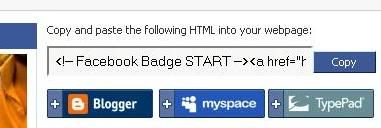
Choose to add the badge to the Blogger
Step 4:
You will see your facebook badge in your sidebar after you finish it...
Happy blogging...
0 comments:
Post a Comment